If you are using a Windows system. There is a simple, easy-to-use method to solve the problem of image to pdf file.
1. Open the Sanbrowser browser, and then refer to the small button circled in red in the illustration, click this button to open the pdf convertor. After opening the converter, the pdf to images converter displayed by default, you need to click the images to pdf converter.
2.Click the "Add file" button to add images to the converter list. It supports jpg to pdf, png to pdf, bmp to pdf three formats of images to pdf files.
3. If you need to sort the images, you can drag and drop the image in the file list to sort.
4. Click the "Start" button to launch the images to pdf.
5.Wait for a while, when all the progress bars show 100%, click the "Open" button to open the output directory and view the converted pdf file.
Well, the above is to solve the problem of images to pdf through the Sanbrowser method. Hope this method can help you!

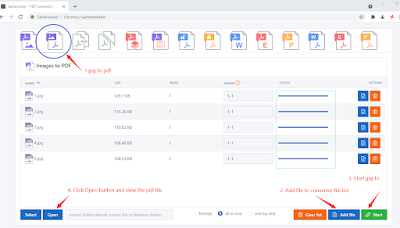
没有评论:
发表评论